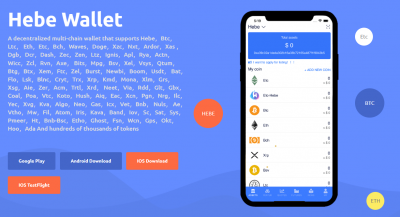DOWNLOAD
The decide by self for do download. And take careful virus-checking your PC. Please chk,.
NEETCOIN Wallet
This is Full node types Wallet.
Initialize start up first time is long time. Depending on the PC specs, you may have to wait in the logo state for a long time. And it takes a long time to sync. Also, at re-install or always “Don't forget backup wallet.dat”.
Note BACKUP; Wallet software has that feature on menu on app “file” if Windows ware. So do to backup when first time starting. And keep save a backup file. Able to repair your wallet even from backup file, if will break wallet.dat file of your wallet.
Other note;
- Security software happen warning at sometime, so auto delete some file of wallet software probably. Please take care a handling. This is normal action because wallet software has mining feature.
- Inisital setting conf file sample is NEETCOIN.CONF here (Choice save a file if auto open when click). Take it with after software download if need.
- For Windows OS user, please pick blk-files (DL), and read readme in same dir.
- If need Bootstrap.dat in you use Mac or Linux also Windows get no sync, combine blk-files[blk000*.dat]and rename to “bootstrap.dat”.
- The initial boot start can actually take 10 minutes. Boot starting time is long.
- Already have use a wallet but got bug of sync, you want to rebuild, in that case; The important to Keep “wallet.dat” saving. Download new blk***.dat and tx*'s dir, remove old same file then renewal new file and dir, put kept “wallet.dat”. Resync left blk after start wallet. If not well sync or deffarent OS, need bootstrap way.
-Below is tree of correct configs folder for sample.(However after launch up once on Windows OS)
C:Users/(Your user name folder)/AppData/Roaming/NEETCOIN/
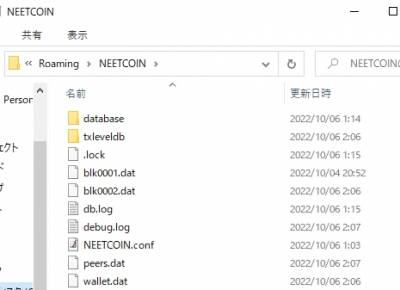
Windows版
- Take care notice auto deleting by security ware。In delete “NEETCOIN-qt.exe” case also.
- If delete the contents of the zip file as well,
try 7-zip file. - Use MD5 to ensure file integrity.
Windows(zip 11.4 MB)
MD5: 5986b585d962141d94fedfeb783f0ebe
NEETCOIN-1.1.0-win32.zip
- You can try this executable in case of increased memory usage or allocated memory error (Runaway exception error).
- Up to 3.8 GB of RAM can be used.
- It can be used in the same folder as the original.
Windows(zip 11.1 MB)
MD5: 4ec563d1008da8527f48209926a54795
NEETCOIN-1.1.0-win32_ext.zip
Linux版
- Easy setup may not be possible due to differences in OS and distribution.
- Use MD5 to ensure file integrity.
Linux(tar.xz 18.8 MB)
MD5: f9a82b6abb3887d23cd68494301380ee
NEETCOIN-1.1.0-linux64.tar.xz (glibc 2.25以上)
MacOS版
- Two types are available, but they cannot be used depending on the OS version.
- Use MD5 to ensure file integrity.
MacOS X 10.12 Sierra~(dmg 35.7 MB)
MD5:56e7579c411b00e6f31248f0d06673e6
NEETCOIN-1.1.0-mac64.dmg
MacOS X 10.11 El Capitan(dmg 35.9 MB)
MD5:f086d44c43d8e9b584dcd18c8935dfda
NEETCOIN-1.1.0-mac64-El_Capitan.dmg
NEETCOIN web Wallet
The cryptocurrency (virtual currency) wallet service “Monya もにゃ” is now able to handle NEETCOIN on mobile device/ smartphone.
もにゃURL : https://missmonacoin.github.io/monya/wallet/
Please note that “Monya もにゃ” is a service provided by a project different from the NEETCOIN project, so please use it at your own risk. Note, be careful not to lost your account password.
Also, it will not be available if insight explorer is stopped. Check the webpage for language support.
NEETCOIN Light Wallet
Hebe wallet.
For Android & iOS.
Hebe wallet : https://hebe.cc/
It will be an outside project as well. The note point is the same. However too thanks supporting smartphone APP.
Also, it will not be available if insight explorer is stopped. Check the webpage for language support.